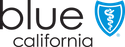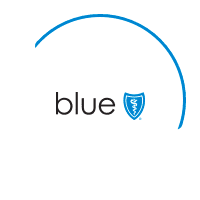BROKER OF RECORD CHANGE FAQ
Here are the some commonly asked questions about broker of record change.
When will the online submission for Broker of record changes be available?
June 21, 2024
Can I request Broker of Record (BOR) changes on Broker Connection online?
Yes, you will be able to make BOR change submissions digitally from your account on Broker Connection. Refer to the BOR user guide. Please note: Book of Business (BOB) transfers are still submitted via email. For the most updated BOB form and information on how to submit, please visit our Tools & Resources page.
Which lines of business can we submit a Broker of Record change for online?
- IFP Off Exchange
- Medicare Supplement
- Small Group Off Exchange
How long does processing of my BOR request take?
After submission please allow 7-10 business days for processing, status can be checked online by checking your Online Client List. Once the update is completed, an email confirmation will be sent and the member will show on the OLCL within 24 hours.
What is the process for updating a broker of record for an IFP and Small Group On Exchange policy?
To request an update to this policy you may contact Covered California at 1-800-300-1506. Upon completion, Covered California will send the requested updates to Blue Shield within one business day. Status can be checked online through www.blueshieldca.com/broker. Hover over IFP and click online client list.
If I submit the request, how soon will it become effective?
Broker of record changes are effective the date of submission.
How long does processing of my BOR request take?
After submission please allow 7-10 business days for processing, status can be checked online by checking your Online Client List. Once the update is completed, an email confirmation will be sent and the member will show on the OLCL within 24 hours.
How can I request to update a broker for an MAPD policy?
We do not accept broker of record changes on MAPD policies, if you or your client are in contact with the prior broker you may submit a book of business transfer request for the member.
How can I track the status of my request?
Status can be checked by searching the member on the Online Client List. Log in to Blueshieldca.com/broker select the drop down for the appropriate line of business, click view client list. In your client list you may search by name or subscriber ID number.
What forms can be submitted for Broker of record change requests?
Broker Services accepts Broker of record change requests on the broker of record change form or through the digital submission. The most updated form can be located by accessing the following link
Where can I see all submitted requests?
Log in to your Broker Connection account at blueshieldca.com/broker. Hover over Resources and select Broker of Record Change. On the page you can scroll or filter to locate all submissions.
The online submission does not provide the option to send to my member/group, how will I obtain my member’s/group contact’s signature?
The online submission form does not require a member/group contact’s signature as we are validating the member with the required fields.
Once submitted what is the effective date of the change?
Effective date of the change is the BSC receipt date.
What is required to complete a Broker of Record Change request online?
Depending on the line of business (IFP, Small Group, Medicare)
- Subscriber ID/Group ID.
- Subscriber Name/Group Name.
- IFP/Medicare: Date of Birth OR Policy Original Effective Date.
- SG: Group EIN Tax ID OR Policy Original Effective Date.
What happens after I submit the Broker of Record request?
The request will be sent to producer.services@blueshieldca.com and the broker will receive an email auto reply with a case number. Once the request has been completed in the back end, processors will send an email to the NEW and PRIOR brokers confirming completion.
Which lines of business cannot be submitted via the online form?
• MAPD/PDP must be submitted via Book of Business request
• Large Group must be sent to the Account Executive
• Small Group and IFP On Exchange business must be submitted via Covered California